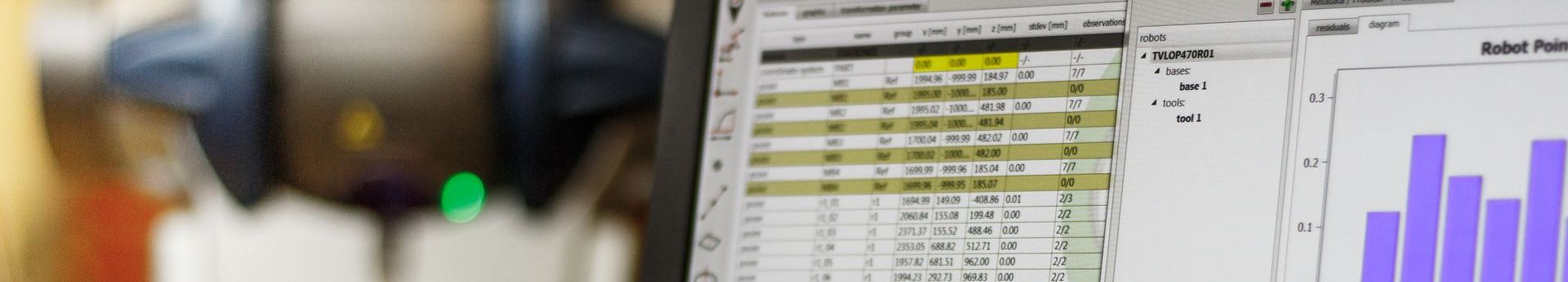About OpenIndy
OpenIndy is a metrology software solution that can be extended by plugins. The project started in 2013 as a student project in the Department of Geoinformatics and Surveying (HS Mainz). Our primary goal is to attract students and to jointly develop and learn.
The essence of OpenIndy
OpenIndy is …
- Open Source - easy customization and expansion
- User friendly - clear graphical user interface
- Honestly - all analysis processes are transparent and their results fully visible
- Accurately - consistent implementation of variance propagation
For whom is it intended
- Research - an easily expandable software solution for 3D object detection and analysis
- Eduaction - attracting students to jointly develop and learn to gain knowledge in the areas of software engineering and industrial surveying
- Practical use. - designed for industrial use